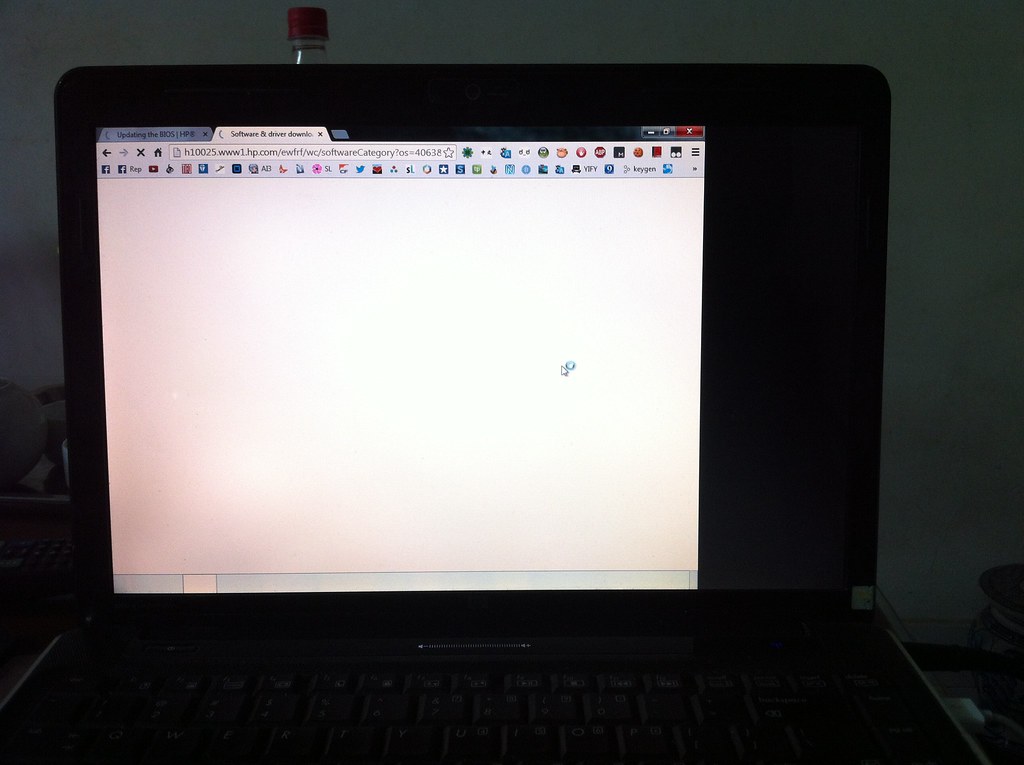A few days ago, the screen on my laptop began to flicker, sometimes shutting off completelely - at times coming back on, other times staying off. It seems to be random - it happens during boot, in the middle of web browsing, middle of running clean-up, etc. It's not running hot, it hasn't been dropped or anything spilled near it; in fact, the machine has barely been used for the past year.
After checking all updates and running as little software as possible, and giving the insides a thourough dust-out (which it hardly needed), I realized it does not seem to be an issue with drivers, program compatability, java/flash, malware or even the chipset. I've plugged in an external moniter when the laptop screen shuts off, and everything is running normally. The ONLY thing that is giving me a problem is the screen itself - not just a blank screen, a powerless screen, and again, very random.
Also while an external moniter is plugged in, sometimes the laptop screen is on, sometimes it shuts off, sometimes it stays off, sometimes it comes back on. The external moniter never even flickers during any of this. Even without the em, I know windows is still running as I can do a proper shut-down using the keyboard (win>right arrow>enter).
Any suggestions (like maybe a loose connection?) would be greatly appreciated.
Thanks!!
*edited to add: It also doesn't matter the length of time the machine has been running. It can happen when it's only been turned on a few minutes after being off for hours. Or it can be on for hours with no problems at all.