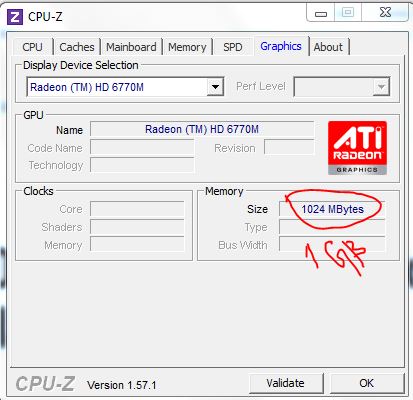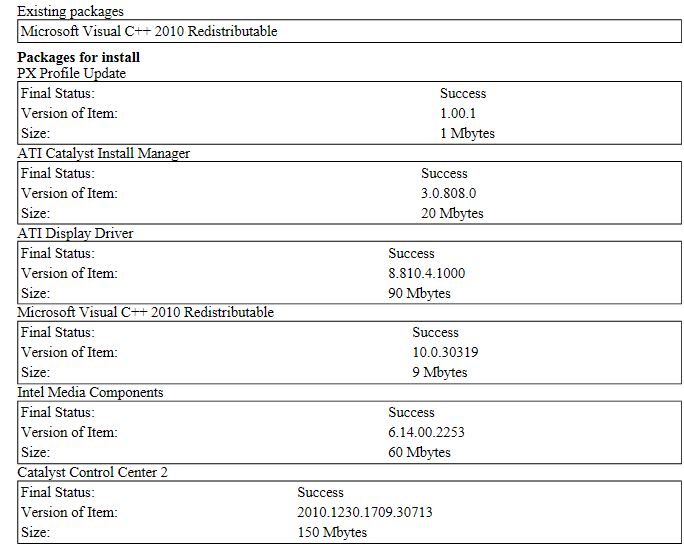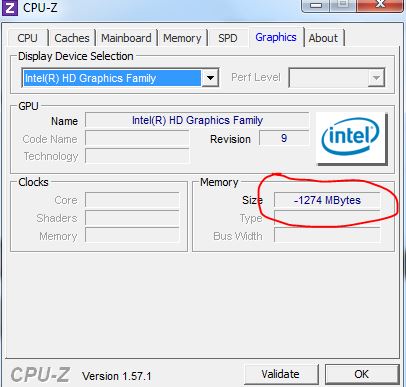Hi guys. I'm new to this forum so I'm not sure if this is the correct category.
Okay. I have been getting this error ever since I bought my ENVY M6 notebook. It's still under warranty.
"Display driver AMD driver stopped responding and has succesfully recovered"
The catalyst everything works fine. Nothing will run on the radeon card for some unknown reason.
I have tried the following and have failed. : (1) Uninstalling old drivers, installing new
(2) Completely removing old drivers from system ( registry included ) then downloading new! Same result. Same error.
(3) I tried drivers from HP aswell. Guess what? Same error!
It's an Enduro system. Intel integrated graphics with Radeon 7670M. Windows 8.1 64bit!
Ok I also want to know that whenever I open run and open DirectX Diagnostic Tool. On the Display tab, it will show the intel graphics only. When I disable the intel from device manager, it'll show Microsoft Basic Display Driver.
This is very frustrating for me.. this is the first time I bought a notebook from HP with switchable graphics! So far the experience has been very bad as I haven't been able to run ANYTHING on the Radeon card.
What should I do? Please provide some solutions other than reinstalling drivers.
I know that this is a problem not only for HP users but pretty much to every notebook with such a system.
Thanks for reading this! Please provide a solution. I didn't splash cash for only Intel HD 4000.