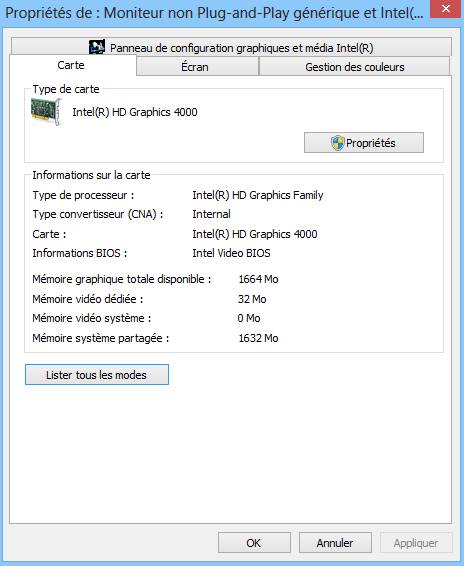when i setup ATI Video Driver and Control Panel 3 in any os my lap hasnt open and windows drop what is problem???????????????????
ATI Video Driver and Control Panel 3
cant adjust display bightness
i cant adjust display brightness...pls hlp me
missing pci device driver
how to get the pci device???
~! dm4-2000. Screen goes (almost) all Black when Plug In Charger.
Product: dm4-2000
Problem: When plug in charger to charge computer, the screen goes all black -- not completely, i can still barely see whats on the screen.
Things that help: Toggling the f4 command ( swtiching between "disconnect projector", "extend", "projector only" has worked a few times in turning my display back "on". Lately , this method has not worked.
When external monitor is hooked up using HDMI and computer set to "duplicate", monitor displays fine yet computer display still remains black.
I believe my frequent use of an HDMI to an external monitor has somehow messed something up.
Any help would be appreciated.
HP G62 Ati HD 5470 driver problem (Blue-Screen)
Hello, I have installed a new Win7 64-bit, and I have downloaded every driver and installed successfully except ATI HD 5470 driver.
I have switchable graphics one is intel HD graphics and the other is ATI HD 5470.
When I attemt installing ati hd5470 driver my computer is going black then blue screen and booting itself, to solve this problem, Im booting in safe-mode then uninstalling ATI driver.
Product: XR486EA#AB8
Model: G62-b14ST
I need help! Thank you.
Intel HD graphics 4000
I want to know if I can run 4th generation games like FIFA 15 on my 3rd generation procceser (intel core i3-3110 2.40GHz & 6gb ram) also there is any way to increase dedicated vram..
Some informations:
Intel(R) HD Graphics 4000 Report Date: 10/4/2014 Report Time[hh:mm:ss]: 11:46:48 Driver Version: 9.17.10.2843 Operating System: Windows 8 (6.2.9200) Default Language: French (France) DirectX* Version: 11.0 Physical Memory: 6026 MB Minimum Graphics Memory: 64 MB Maximum Graphics Memory: 1664 MB Graphics Memory in Use: 3216 MB Processor: Intel64 Family 6 Model 58 Stepping 9 Processor Speed: 2395 MHz Vendor ID: 8086 Device ID: 0166 Device Revision: 09 * Processor Graphics Information * Processor Graphics in Use: Intel(R) HD Graphics 4000 Video BIOS: 0.0 Current Graphics Mode: 1366 by 768 * Devices Connected to the Graphics Accelerator * Active Notebook Displays: 1 * Built-in Display * Monitor Name: Generic PnP Monitor Display Type: Digital Gamma Value: 2,2 DDC2 Protocol: Supported Maximum Image Size: Horizontal: 13,39 inches Vertical: 07,48 inches Monitor Supported Modes: 1366 by 768 (40 Hz) 1366 by 768 (60 Hz) Display Power Management Support: Standby Mode: Not Supported Suspend Mode: Not Supported Active Off Mode: Not Supported * Other names and brands are the property of their respective owners. *
G7-1167dx Led Screen intermittent
G7-1167dx Windows 7, Led screen works intermittent,work on external monitor all the time but Led Screen comes and goes randomly,tried another screen, reseated video cable,flashed bios,reinstalled drivers,hard reset,no help,read somewhere about "power module" could be bad,is power module on motherboard? And/or does anyone have any ideas?
HP ENVY TouchSmart 15-j004sa Dim screen
I've had my HP ENVY TouchSmart 15-j004sa for about 9 months now and something that has always bugged me is that it has a very dim screen, and because the touchscreen is so reflective it makes it very difficult to see it in anything other than a dim room. I've put up with this and stuck on an anti glare screen protector, but now my speakers have started to have a crackly sound so I need to send it off for repair (still in warranty).
I had to send it back as soon as I got it as it came to me with some dead pixels in the centre of the screen. I haven't seen anyone else talking about this dim screen as an issue so I'm wondering if this may actually be an issue with my laptop rather than poor design. Does anyone else know of an issue with these screens not being the brightest? Is it worth sending it off?
Laptop wont show videos
My laptop wont show videos on facebook, netflix, and youtube. When i try to play the video the video turns green and the sound only play ... How do i fix this ?
Split x2 - 13-r010dx HDMI out
Thanks in advance!
hp e021tx....video controller drivers for win 7 32 bit
Brighteness and contrast effects
hp zbook blury display.
Dear Sir/Madam,
I installed Win 8.1 on zbook 15. I installed all the drivers that are related to my zbook (including latest bios update) but it displays blurry of user interface of programs. As I show below DHCP and smartdashboard program's gui's are blurr.
Please Help.
video
On selected vidoes that appear on facebook and youtube do not play. I can hear all audio but the screen is green.
It hasn't always been like this but I do not know how long it's been like this or what I changed to get this results.
Netflix Will Not Play Thru HDMI
Hello,
I have recently gotten into watching Netflix thru HDMI through my HP Envy M4. As of yesterday whenever the HDMI is attached to the laptop and also tv Neftlix stops playing displaying an error code. It seemingly appears to be an issue with the laptop because when I remove the HDMI cord Netflix plays fine. HELP PLEASE!
YouCam Error
Sir,
On my device I had Win 8.1 which I had to change to Win 7 64 bit (As it was to slow).
I got all drivers downloaded except YouCam because when I download and install it, I get error "you do not have compatible vga hardware driver run youcam"
Kindly advise how to resolve,
HP 15-g004au Notebook PC (ENERGY STAR)
Serial Number: CND4181J06
Product Number: F7P91PA
(Also Just in case if I would have to upgrade back it to Win 8.1, I don't have product key for the same anywhere listed on tag or on device body. Is there any alternate way to retrieve or request it from HP?)
cursor on touchscreen joums around and autmatically selects things.
I have a touchscreen HP Envy. The cursor seems to move around on its own and select random thngs. If I am moving the cursor across the screen, it tends to select everyhting I pass over!
HP MediaSmart
Just purchased HP Envy with Windows 8.1, i7 Prcessor & 16 GB RAM Memory to replace older HP Pavillion Windows 7 with i3 Processor.
My older HP had HP MediaSmart which allowed me to easily add subtitles with effects to videos.
My newer HP has Cyberlink Media Suite, seemingly in place of the above mentioned, which does not allow me to add the subtitle fonts and effects unless I use Cyberlink Power Director, which is a much more tedious process and more time consuming.
Is there an HP MediaSmart download for Windows 8.1?
And, if so, will it be combatible with this newer Cyberlink Media Suite?
Thank you
I can't find any driver for Pavillion G4-2004TU Win-32 bit
I want to update my graphic driver, but there aren't any for Win-32 bit
Where can I find them?
Please help me
HP charger beeping and not charging
I seen many times the faliur of HP chargers My charger is also not charging and beeping continously LED light of the charger is also not working .It is not a fault of battery it is the fault of adapter because If I deattach the charger from my noteook battery still it does not work.
IT IS ONLY THE FAULT OF HP COMPANY.
If any body Knows About this please solve my prolem.Please give sure answers