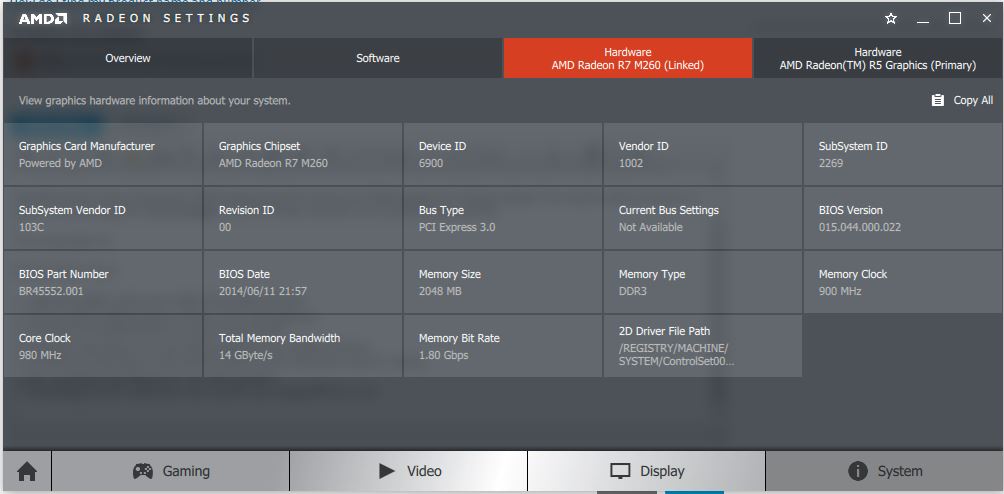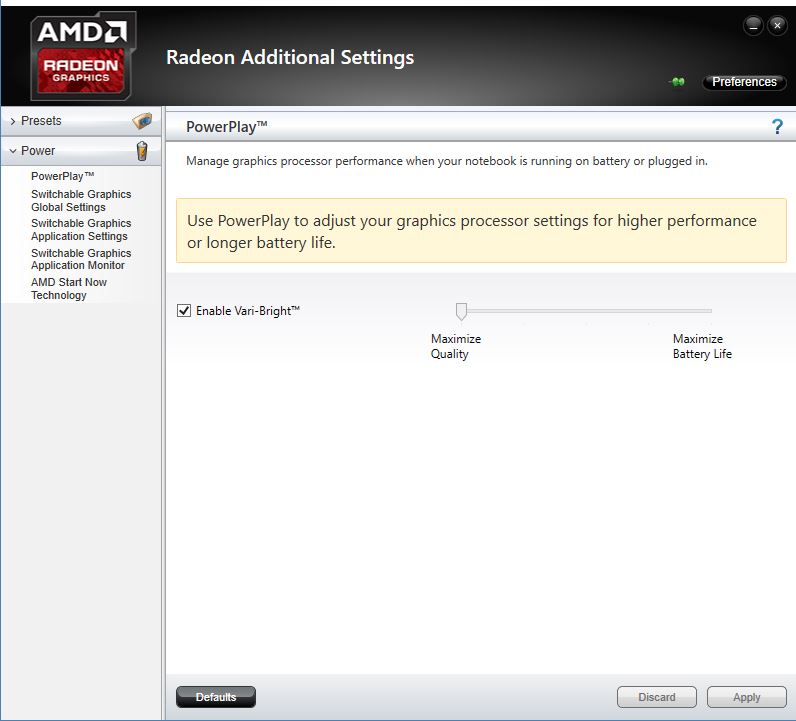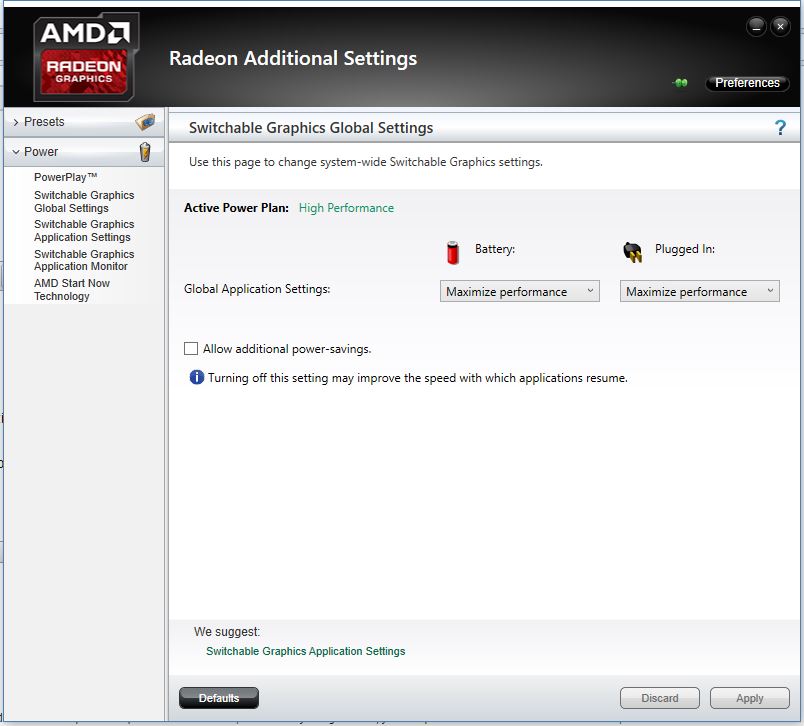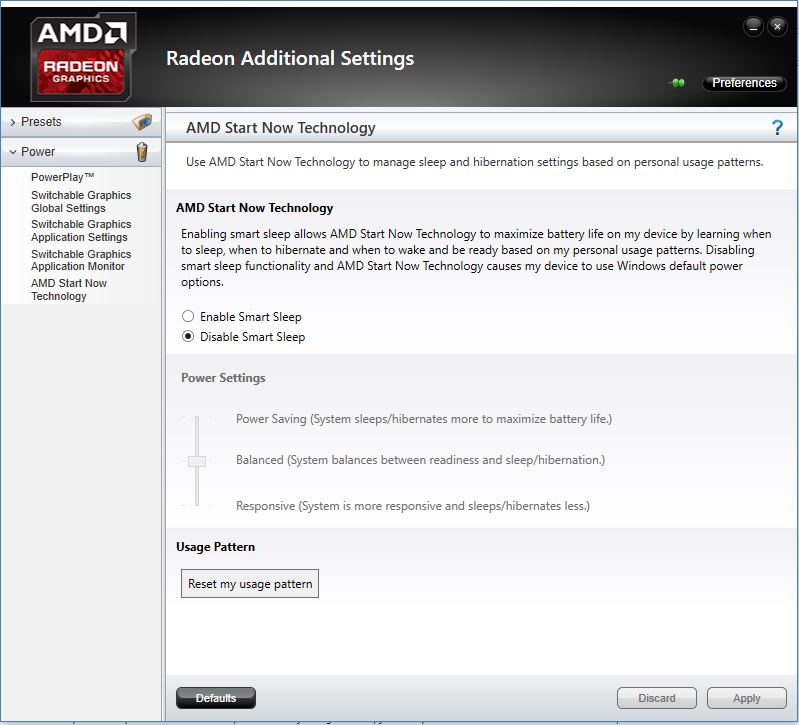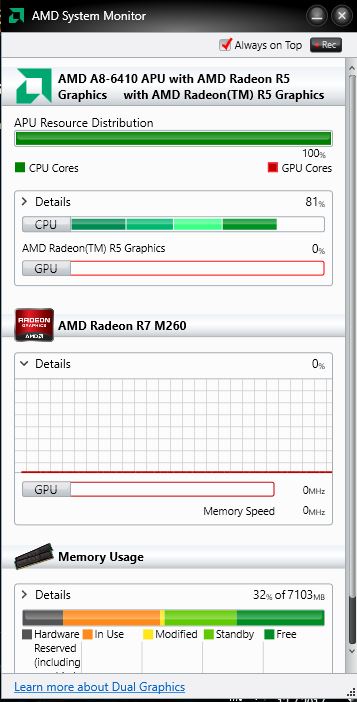Hi,
I've seen plenty of people having the same problem, but did not find anything that would have solved my problem.
My HP Pavilion has integrated AMD Radeon R5 (Primary) and AMD Radeon R7 M260 (linked). No matter what program or game I'm running, the laptop never uses R7 M260, but just runs low FPS with the R5.
I'm using Win 10.
What I have tried:
1. Updating BIOS with latest BIOS from HP website
2. Using latest AMD Radeon drivers from HP website
3. Using latest AMD Radeon drivers from AMD website
4. Putting everything to max performance from AMD Settings
5. Putting everything to max performance from Windows power saving
6. Re-installing the Windows 10 from scratch
7. Disabling the R5 (still does not use R7, but drops FPS to 1-3)
Still, the laptop never uses R7. No matter what game, no matter how high or low graphics, the laptop uses only the R5 - no matter how low FPS.
Has anyone found a solution for this? Or have I basically paid extra to have a better graphics card, which can never be used?
![Radeon settings.JPG Radeon settings.JPG]()
![add set 1.JPG add set 1.JPG]()
![add set 2.JPG add set 2.JPG]()
![add set 3.JPG add set 3.JPG]()
![AMD system.JPG AMD system.JPG]()